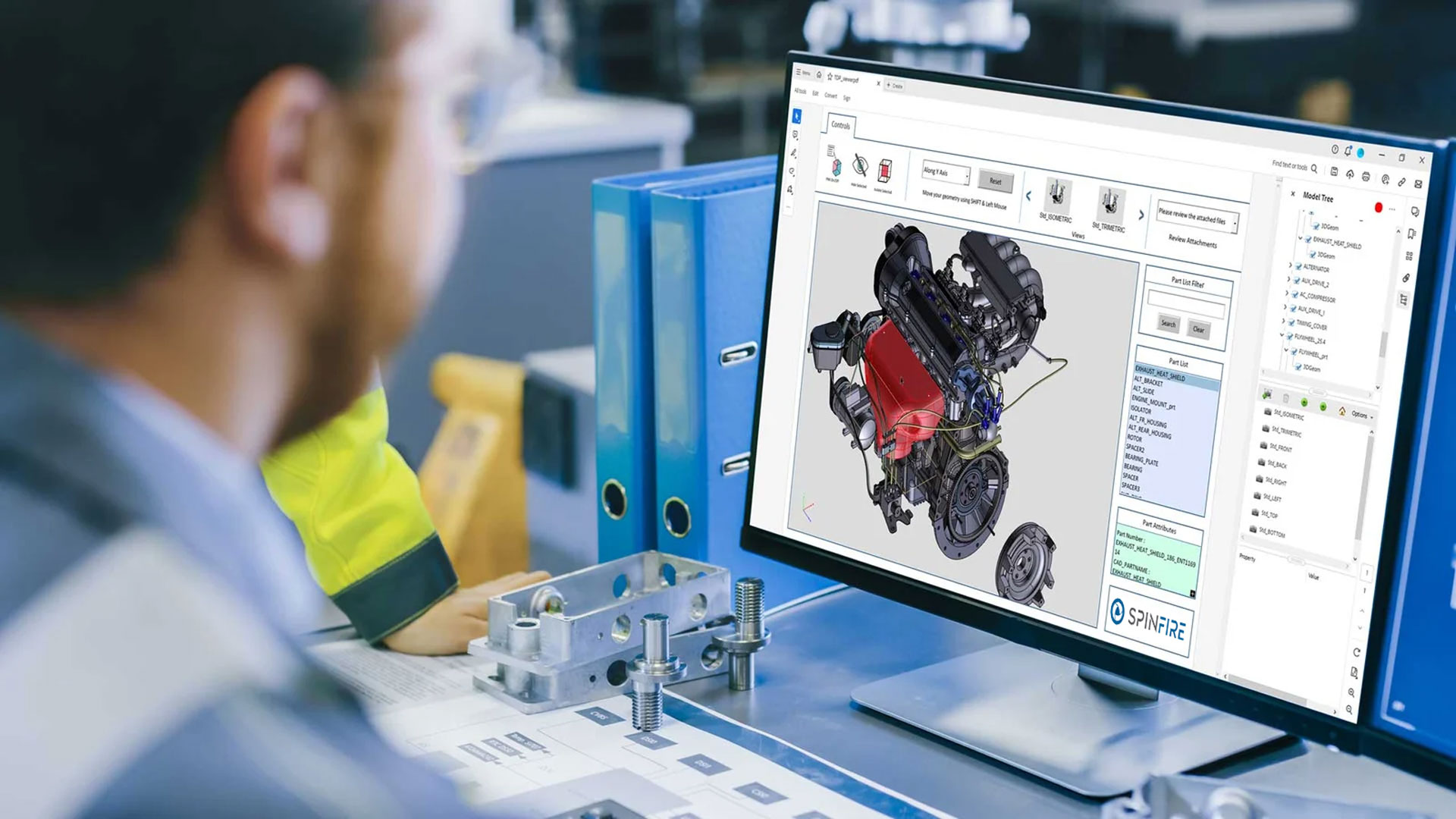
Create interactive 3D documentation without concerns over CAD access. Tech Soft 3D’s end-user solutions transform complex CAD models into secure, easily accessible PDFs, helping teams across the organization collaborate more effectively.
Powered by Theorem technology
SpinFire Convert enables the creation of interactive 3D PDF documents, enriched with 3D content directly from your native source CAD (3DEXPERIENCE, CATIA V5, Creo, JT or NX) that can be shared with Non-CAD users.
Based upon Adobe technology, 3D PDF is an enabling tool for anyone who needs to be involved in the design process without needing access to CAD.
3D PDFs can be configured to distribute CAD models to different departments using a number of use case based templates, removing the need for physical documents and drawings to be shared.

3D PDF publisher for CATIA 3DEXPERIENCE users
3D PDF publisher for CATIA V5 users
3D PDF publisher for PTC Creo users
3D PDF publisher for Siemens JT users
3D PDF publisher for Siemens NX users

This is a low-cost entry into the world of 3D PDF for CAD users.
Interactively publish a 3D PDF file from within 3DEXPERIENCE, CATIA V5, CREO or NX applications.
Interactively publish 3D PDF documents from within your CAD application
Use familiar commands such as 'save as' / 'export as'
Publish your CAD data to company branded documents
Publish your CAD data to multiple templates simultaneously
Combines '3D PDF Create' capabilities with the ability to batch process.
Supports ad hoc or volume publishing
Enables casual users to drag and drop native CAD files
Also available to JT users
Offers independent viewing of the native CAD file
3D PDF can be used for internal document sharing, or to create Work Instructions, RFQ’s, Training and Sales Documents or for supplier communication, and in support of Model Based Engineering processes.
Download a sample interactive 3D PDF document or view an interactive HTML5 supported document in your web browser.
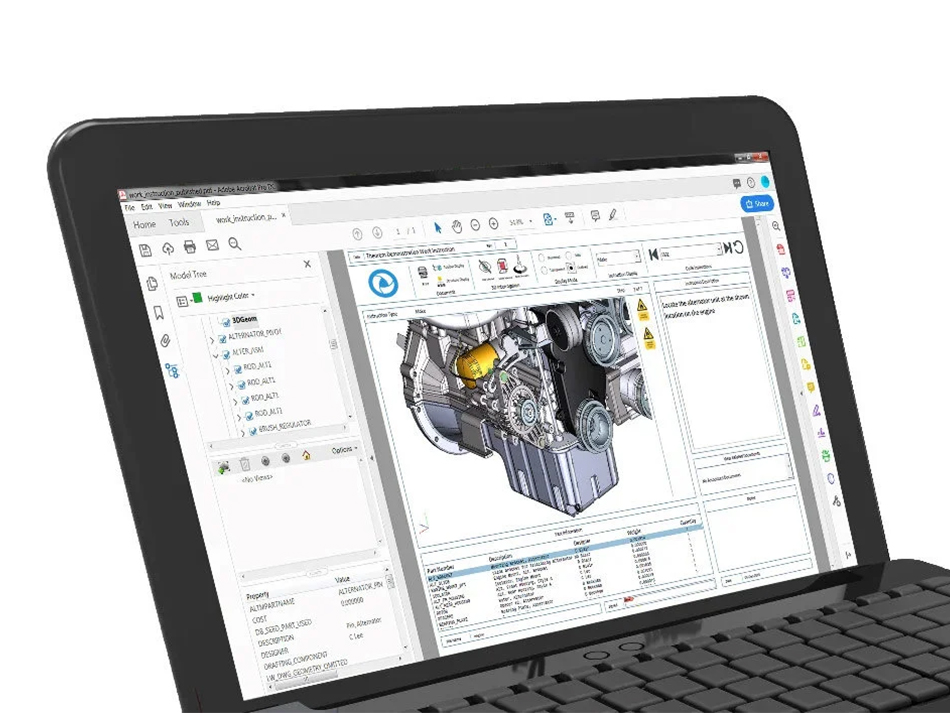
Built on trusted Theorem technology, with strong, long standing business relationships with all major CAD vendors, SpinFire can objectively offer best in class data exchange solutions to meet many use case requirements for organizations of all sizes.
SpinFire Convert can publish the following CAD formats into interactive 3D PDF documents:
3DEXPERIENCE
CATIA V5
Creo
JT
NX
Using SpinFire Convert, 3D PDF documents can be enriched with 3D content directly from your native source CAD, that can be shared with non-CAD users.
Yes. With SpinFire Convert, you can publish 3D PDFs that support your Technical Data Package (TDP) needs.
3D PDFs are not only an accessible way to share CAD data, but it also allows you to build an information-rich TDP containing all the details embedded in the CAD model.
The documents can include annotations and additional media such as PowerPoint files, video, hyperlinks to online information, and spreadsheet data can be auto-embedded or inserted manually. The PDF can also act like a .zip file to transport additional files. This can range from native CAD data to purchasing documents and statistical process control data.
Because 3D PDF is lightweight, it can be emailed easily and typically passes through firewalls without issue.
Yes. You can protect your intellectual property (IP) when sharing 3D PDF documents.
Adobe Acrobat enables you to password protect your PDF documents, meaning you can share a single, password secured document which has been compressed to a shareable size, safe in the knowledge that your organisations supply chain will have no issues accessing the data.
3D PDF technology enables any department to access and interact with 3D CAD design data, not just Engineering. By converting complex CAD files into lightweight 3D PDF documents, companies can streamline communication and collaboration across departments like Purchasing, Quality, Manufacturing, Sales, Marketing, and Support.
3D PDFs can be shared with anyone and opened directly in the free Adobe Acrobat Reader. This makes it easy for employees, suppliers, or customers to view and comment on 3D models without needing expensive CAD software or specialized training.
Teams can use 3D PDFs to support purchase orders, request for quotations (RFQs), engineering change requests (ECRs), inspection reports, training manuals or work instructions, and sales or marketing materials. The result is reduced reliance on paper documents, faster collaboration, and broader access to accurate product data throughout the entire design process and product lifecycle.
Yes. SpinFire Convert 3D PDF solutions support the processing of Model Based Definition (MBD) data when publishing 3D PDF documents from 3D CAD design files.
3D annotations, dimensions (PMI/FTA/GD&T), assembly structure, geometry, views, and attribute data (where available) are included in the 3D PDF at the point of creation. This helps streamline design and manufacturing workflows into a fully digital, paper-free process.
U3D and PRC data transfer methods are also supported.
The 3D PDF format uses Adobe PDF’s built-in compression to significantly reduce file size while maintaining data integrity and visual quality.
For example, a CATIA V5 model with an original file size of 12.6 MB can be compressed down to around 1.4 MB when published as a 3D PDF using SpinFire Convert. This makes it easier to share complex design data quickly and reliably without compromising on detail.
Yes. SpinFire Convert 3D PDF solutions can be integrated with leading PLM systems such as Teamcenter, Windchill, Enovia, and SAP.
The command-line interface supports scripts and triggers (for example, using Dispatcher for Teamcenter), allowing you to embed 3D PDF data conversion directly into your PLM environment and existing processes. This ensures a seamless workflow without adding extra manual steps.
To learn more about CAD translation options with PLM integration, explore our PLM supported solutions.



