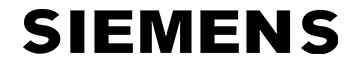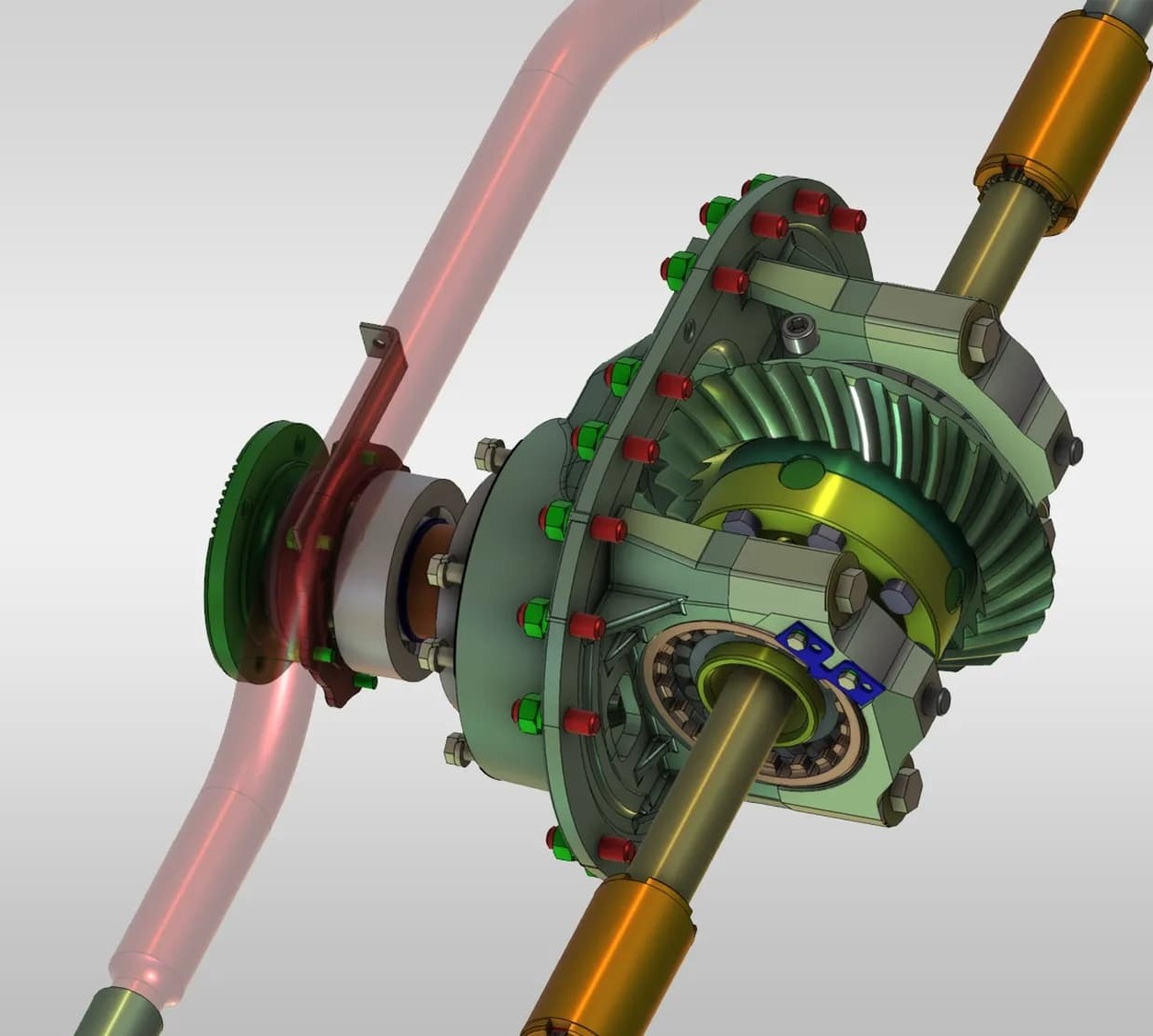
Add advanced solids-based modeling to your 3D application with Siemens Parasolid, enabling you to create, edit, optimize, and query geometry with seamless integration with HOOPS toolkits.
Offering both accuracy and robustness, Parasolid is the world’s leading solid modeling component and is trusted in over 350 applications from CAD, CAM, CAE, to AEC, including NX®, Solid Edge®, SOLIDWORKS®, Delcam®, and hundreds of other leading engineering applications. Parasolid also features Convergent Modeling, merging classic boundary representation (B-Rep) and facet model operations in a single geometric modeling component.
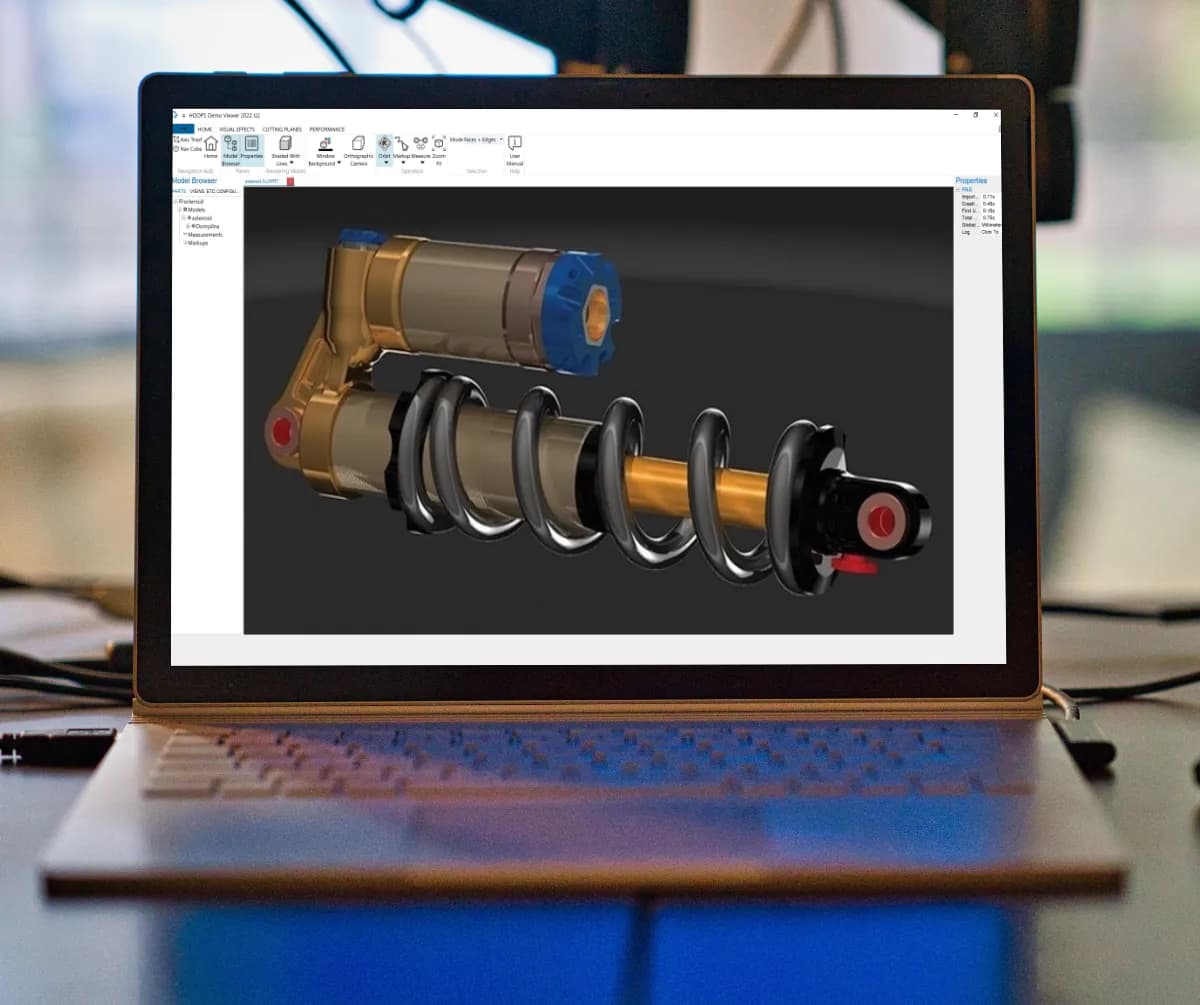
Siemens Parasolid integrates tightly with Tech Soft 3D’s HOOPS SDKs, enhancing its powerful modeling features with industry-leading seamless 3D data access and visualization. Parasolid can be licensed individually or bundled with other Tech Soft 3D toolkits to power your complete 3D engineering application.
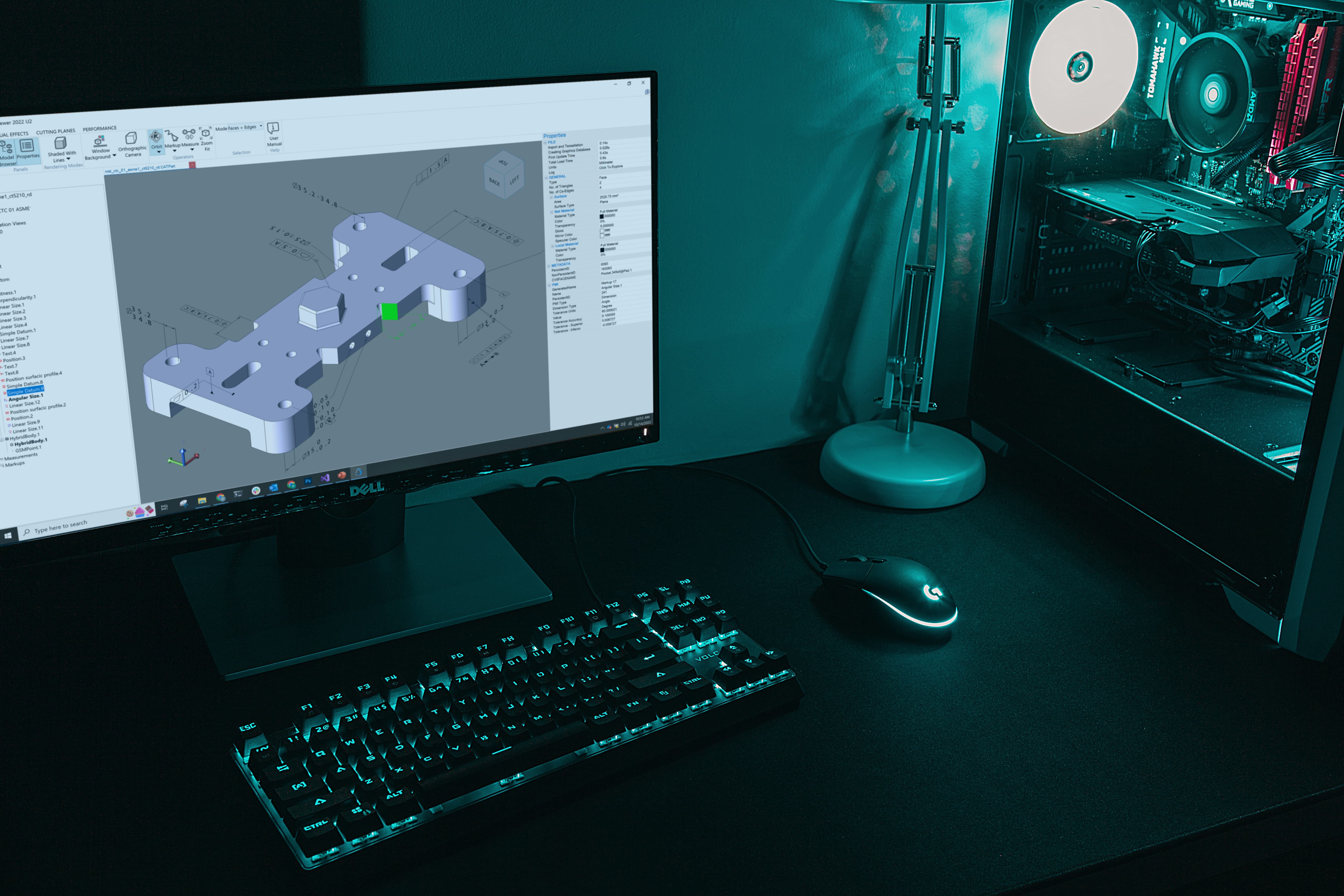
Features
Siemens Parasolid enables teams to add precise 3D modeling capabilities to their applications while speeding up development
Intrinsically reliable modeling with imported data
Application-specific characteristics and behavior
Flexible history and undo/redo implementation
Integrating facet data into B-Rep workflows without data conversion
Integrate Parasolid into .NET applications written in C#
Comprehensive support for Windows, Linux, Unix, and Mac

Parasolid Licenses for Every Need
Suited for complete design functionality.
Suited for model preparation in manufacturing and analysis.
Suited for interoperability, visualization and model interrogation.
Frequently Asked Questions (FAQ)
Tech Soft 3D provides SDKs that give developers the foundational capabilities needed for engineering software, such as robust visualization, CAD data access, and simulation.
However, our HOOPS SDKs do not include advanced 3D modeling functionality. Through our work with developers across industries, we recognized the need for a best-in-class modeling kernel to complement our solutions.
To meet this need, we partnered with Siemens to resell Parasolid, ensuring developers can easily integrate industry-leading modeling into their applications while benefiting from a smoother integration process.
Parasolid is tightly integrated with HOOPS Exchange, HOOPS Mesh, and HOOPS Visualize, enabling you to leverage the strengths of each while reducing the extra development time required to connect multiple SDKs manually.
HOOPS Exchange – Includes a native Parasolid integration, providing access to over 30 CAD formats that can be directly converted to Parasolid. You can also export Parasolid data into other formats such as STEP, ensuring high accuracy and broad interoperability.
HOOPS Mesh – Provides robust, fail-safe 2D and 3D meshing for simulation workflows.
When combined with Parasolid, it enables direct creation of intermediate surface meshes from Parasolid bodies while preserving entity IDs. This ensures mesh elements remain traceable back to their originating geometry, making it easier to identify, manage, and post-process results during the solve stage.HOOPS Visualize – Delivers high-end visualization capabilities that pair seamlessly with Parasolid’s precise modeling. This combination lets you offer your users interactive, visually rich experiences backed by accurate geometry.
Using Parasolid with HOOPS SDKs streamlines your workflow, preserves geometry quality, and provides both advanced modeling and world-class visualization.
These three Parasolid license types are tailored to fit different workflows and levels of functionality:
Parasolid Designer – Create and edit large-scale, complex models with ease. This license includes over 900 functions for creating, manipulating, interrogating, and storing 3D models, offering the most comprehensive functionality of all Parasolid licenses.
Parasolid Editor – Prepare and optimize 3D models for manufacturing or analysis. Ideal for editing, optimizing, and repairing imported 3D models when advanced modeling operations are not required.
Parasolid Communicator – Import and export Parasolid XT files, as well as interrogate and display 3D models. Designed for workflows focused on visualization and data exchange rather than model creation or editing.
Convergent modeling is available as an add-on for any of these license types, enabling classic B-rep modeling operations alongside mesh-based modeling.
Parasolid offers several advantages over competitive modeling kernels, making it the preferred choice for many engineering and manufacturing applications.
Stability – As one of the most widely used modeling kernels in the world, Parasolid benefits from a mature, well-maintained codebase and continuous investment. This stability reduces risk and ensures long-term support.
Interoperability – Being the industry-leading kernel means Parasolid is integrated into a wide range of CAD/CAM/CAE applications, enabling smoother data exchange and compatibility across workflows.
Reliability – Parasolid’s precise geometry and robust modeling operations reduce errors and inconsistencies, minimizing costly issues downstream.